Favorites and Delete
Options to add an Element to the Favorite folder or Delete an Element are available by selecting an Element from the Toolbox menu and right-clicking.
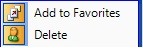
- An Element can be removed from the Favorite menu by right-clicking and choosing Delete. This removes the Element from the menu but does not entirely Delete the Element from VTS.
- To permanently Delete a Element, select the Element from any non-Favorite menu and choose Delete. This will permanently Delete the Element from VTS.
NOTE: A permanently DeletedElement can not be recovered.

