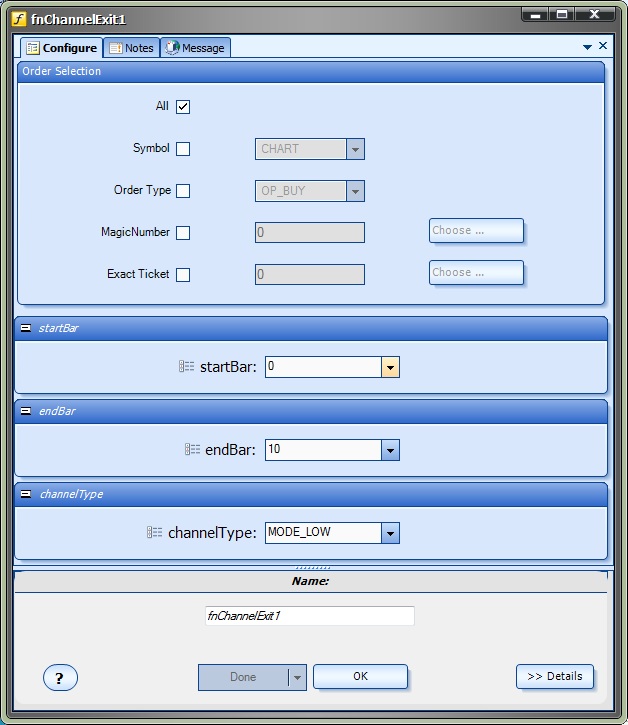The Profit Exit function fnChannelExit exits on a high or low in the last N bars.
The fnChannelExit function is based on the lowest (or highest) price seen in the last N periods, or in the channel period.
For instance, if a system based on 1-hour charts uses a channel period of 24, the lowest (or highest) price seen in the last 24 periods (or bars, or hours) is set as the stoploss.
After the fnChannelExit function has been added to a Drawing, it is configured by clicking the (+) button along the bottom of the Element.
The Function Configuration window allows you to select values for each parameter.
The following table provides information about each parameter of the fnChannelExit function.
Order Selection |
Determines what orders of the Account are monitored.
Note: Selecting Exact Ticket disables all other selection criteria. |
startBar |
The bar at which the channel begins |
endBar |
The bar at which the channel ends |
channelType |
The type of value to use: HIGH or LOW |