Profit Exit Functions in the New System Window
Once enabled, the Profit Exit functions are available from the New System Window that is shown
when creating a new system.
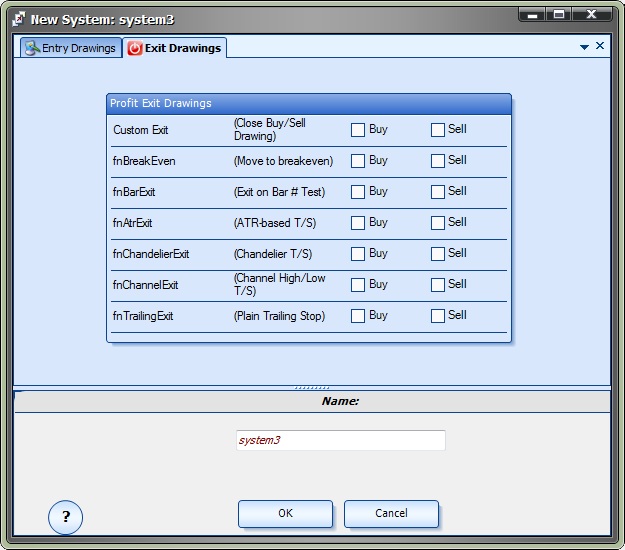
In addition to the Entry Drawings tab, a new tab named Exit Drawings is available.
Exit Name |
Description |
Buy |
Sell |
Custom Exit |
A custom exit will create a drawing with a non-configured Logic element. This is the same drawing that is created when the Profit Exit plug-in is not installed. Note: Selecting this Exit will disable all other Exits choices. |
Check to create CloseBuyTrade drawing. |
Check to create CloseSellTrade drawing. |
fnBreakEven |
Adds the fnBreakEven function to the drawing. |
Check to add the fnBreakEven function to the CloseBuyTrade drawing. |
Check to add the fnBreakEven function to the CloseSellTrade drawing. |
fnBarExit |
Adds the fnBarExit function to the drawing. |
Check to add the fnBarExit function to the CloseBuyTrade drawing. |
Check to add the fnBarExit function to the CloseSellTrade drawing. |
fnAtrExit |
Adds the fnAtrExit function to the drawing. |
Check to add the fnAtrExit function to the CloseBuyTrade drawing. |
Check to add the fnAtrExit function to the CloseSellTrade drawing. |
fnChandelierExit |
Adds the fnChandelierExit function to the drawing. |
Check to add the fnChandelierExit function to the CloseBuyTrade drawing. |
Check to add the fnChandelierExit function to the CloseSellTrade drawing. |
fnChannelExit |
Adds the fnChannelExit function to the drawing. |
Check to add the fnChannelExit function to the CloseBuyTrade drawing. |
Check to add the fnChannelExit function to the CloseBuyTrade drawing. |
fnTrailingExit |
Adds the fnTrailingExit function to the drawing. |
Check to add the fnTrailingExit function to the CloseBuyTrade drawing. |
Check to add the fnTrailingExit function to the CloseBuyTrade drawing. |
Note: The Profit Exit functions are available from the New System menu as a convenience.
All of the Profit Exit functions are available from the Toolbox and can be manually added to any drawing at any time.

