Using the File IO Plug-in
Writing Data
This drawing will write data to a file. The function fnFileWrite is configured as shown in the fnWriteFile section.
On each tick, the Symbol, Bid price and Ask price are written to the file. (The file name is defined in the variable MyFileName).
This is a sample of a single line:
EURUSD,1.1229200000,1.1232500000

Reading Data
This drawing will read data from a file. The function fnFileRead is configured as shown in the fnReadFile section.
The last line of the file is read, and the column that holds the BidPrice is returned as a double.
The value is stored in a variable named _fnFileRead1.
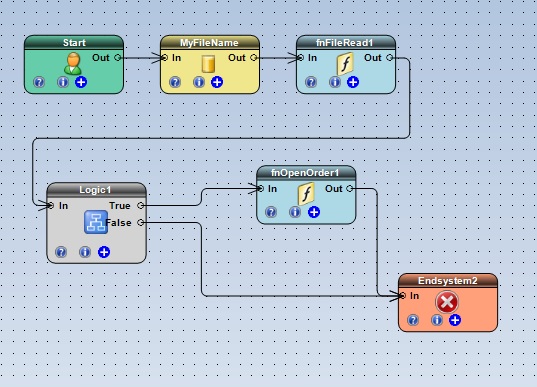
The variable _fnFileRead1 is used in the Logic condition and is compared to the High price:
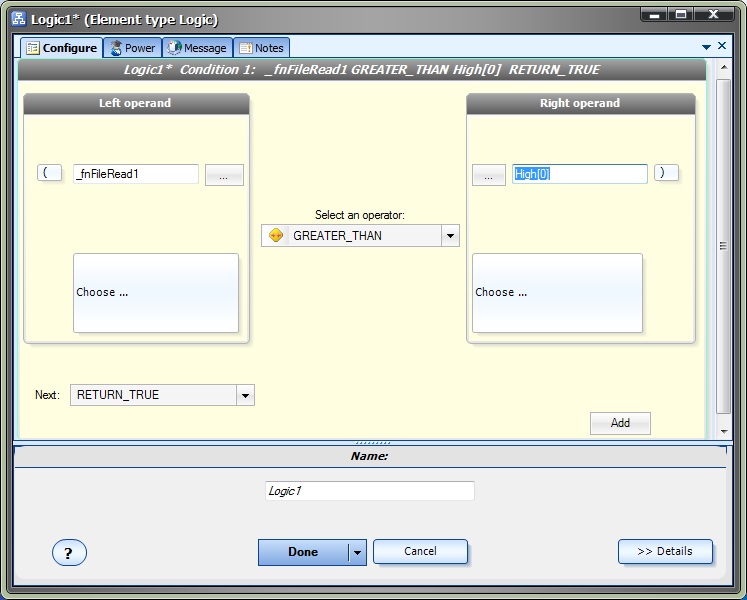
If the BidPrice (as stored in the _fnFileRead1 variable) is greater than the High price of the current candle, the true path of the Logic Element is followed and a trade is opened by the function fnOpenOrder.

