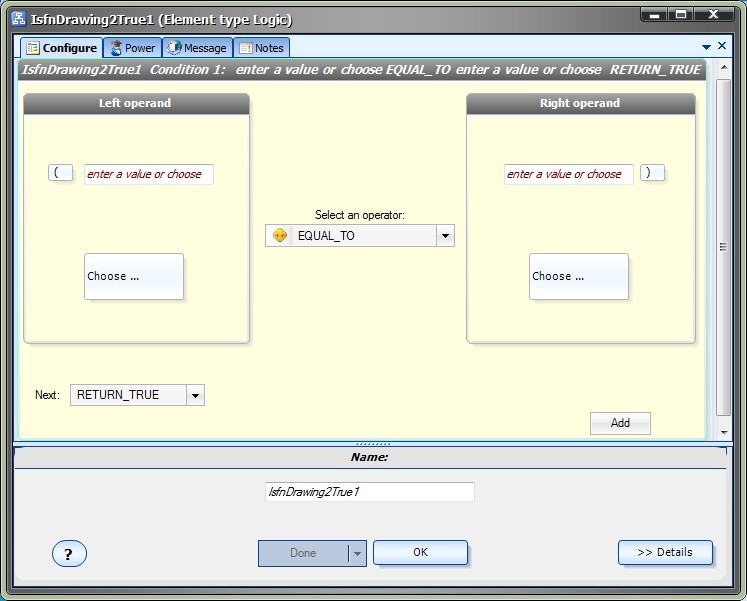LOGIC Element
The Logic Element is used to define logical conditions. The logic of the strategy will follow the path of the logic that is true.
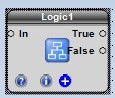
Selecting the configuration (+) button of a Logic Element will display the Logic Configuration Window.
There are up to four tabs on the Logic Configuration Window:
The Configure Tab is used to add logical conditions to a Logic Element.
The Power Tab is used to configure advanced (powerful) techniques to the Logic.
The Message Tab is used to send a message from the Logic Element.
The Notes Tab is used to add notes or comments to the Logic Element.
The bottom portion of the window allows the Element Name to be saved.