Element Name
The bottom portion of each Element Configuration Window is used for naming and saving the Element.
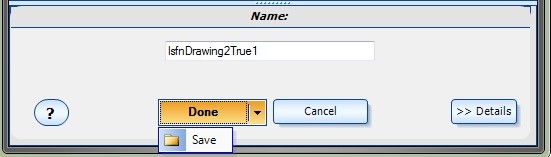
- Text is entered into the text-box to name the Element.
- If there are no changes to the Element, the Done button is disabled and the Cancel button is labeled OK.
- If there are any changes to the Element:
Done will save and close the Configuration window;
Save will store the changes and the window will remain open;
Cancel will cancel the changes and close the window.
- A malformed, invalid or used name will show an error and will not allow saving.
- The Question (?) button will display context-sensitive help.
- The Details button will display context-sensitive details if any are available.
- When a Variable, Logic or FunctionElement is saved, it is added to the Toolbox under the System Menu.
- Note: VTS conveniently generates a name for each Element, however care should be taken to give each Element a meaningful name.

