DRAWING Function
Drawing Functions are drawings created by the user.
- When a Drawing Element is dragged from the Toolbox New Elements pane, the New Drawing window is displayed.
- When the New Drawing window is closed by clicking OK, a new Drawing Pad is created and added to the main application.
- The Drawing may be edited like any other drawing: an unlimited number of Elements may be added in any configuration.
- When the Drawing is saved, the Drawing Function Element's name will appear in the Function Toolbox under theSystem Functions menu.
- The Drawing Function can be dragged from the Toolbox and dropped onto a Drawing just like any other Element.
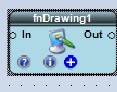
- Note: A Drawing Function can not be added to itself.
- To open a Drawing Function whose Element is on the Drawing Pad, double-click the caption of the Element.
- Selecting the configuration(+) button of a Drawing Function's Element will display the platform function configuration window.
- This allows the parameters of an Drawing Function to be set the same way parameters are set for a platform function.
- The Drawing is shown as read-only diagram.

