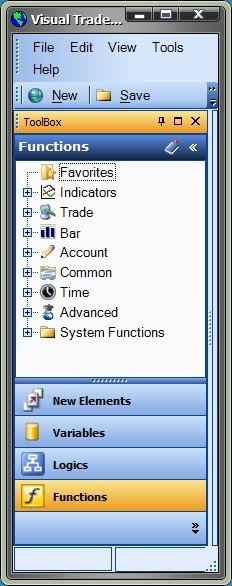Toolbox FUNCTIONS Pane
|
The Functions pane of the Toolbox is used to drag Function Elements onto the Drawing Pad. There are a number of menus within the Function Pane: Favorites: This menu contains Functions that have been set as a Favorite. To set a function as a Favorite, select the function on the menu, and right-click and select Favorite. Indicators: This menu contains Technical Indicators. The standard indicators are stored under the MQL submenu. Custom Indicators are stored under the Custom Indicators submenu. Trade: This menu contains Trade functions. The standard trade functions offered by MetaTrader are found under the MQL submenu. Super-convenient functions, provided by iExpertAdvisor, are found directly under the Trade menu. Bar: This menu contains functions related to Bar or Candle values. The standard Bar functions offered by MetaTrader are found under the MQL submenu. Super-convenient functions, provided by iExpertAdvisor, are found directly under the Bar menu. Account: This menu contains functions for getting Account information. The standard Account functions offered by MetaTrader are found directly under the Account menu. Common: This menu contains Common functions. The standard Common functions offered by MetaTrader are found directly under the Comment menu. Time: This menu contains Time functions. The standard Time functions offered by MetaTrader are found directly under the Time menu. Advanced: This menu contains a number of sub-menus which contain MQL functions that are not needed by most traders and require advanced knowledge of MQL to be used properly. System Functions: This menu contains a number of sub-menus which contain the entire set of functions used to build a system. Each submenu is the name of a VTS system. The functions are stored on this menu for easy re-use. |