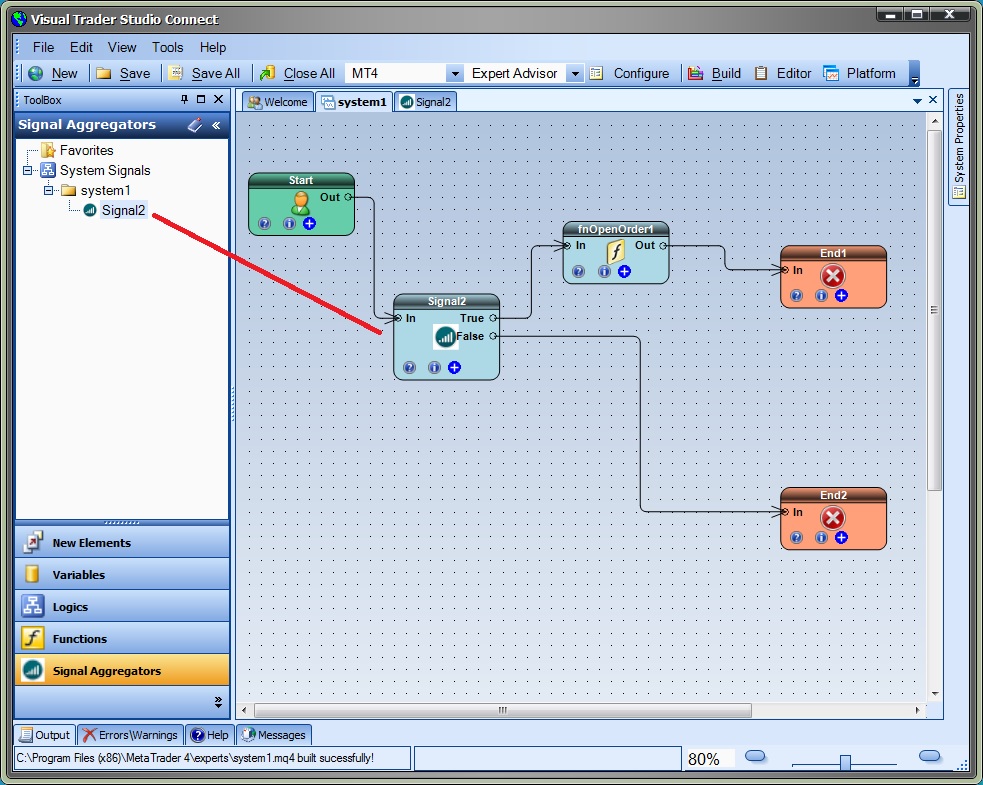Using a Signal Aggregator on a Drawing
After a Signal Aggregator has been saved it is available in the Toolbox to be dragged onto the Drawing Pad.
A Signal Aggregator is used on a Drawing similar to a Logic Element.
- A Signal Aggregator has a single input.
- A Signal Aggregator has two outputs: true and false.
A Signal Aggregator is opened for configuration:
- Clicking the (+) on the Signal Aggregator Element
- Right-clicking the Signal Aggregator in the Toolbox and selecting Configure.
In the Drawing below, when the sum of the active signals exceeds the Threshold value of the Signal2Signal Aggregator, execution will follow the true output, and the fnOpenOrder1 function is called to open a trade.