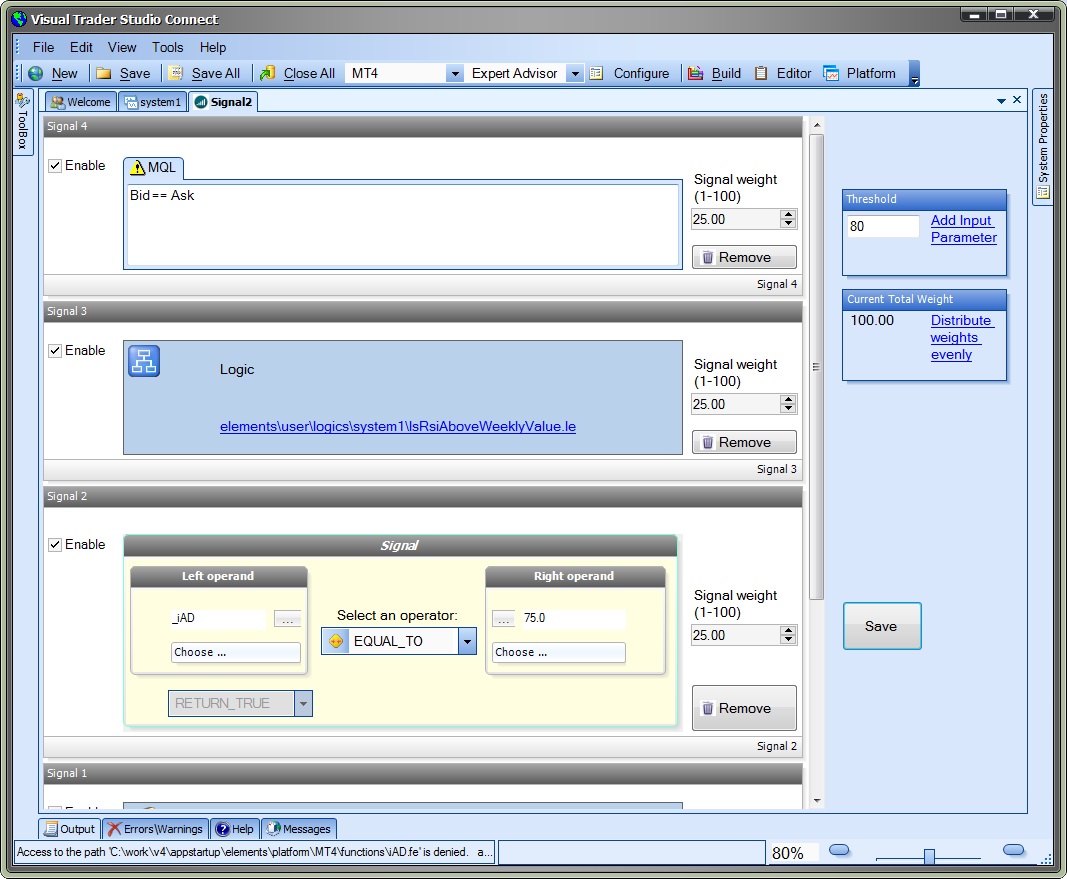Configuring the Weight and Threshold
After adding Signals to the Signal Aggregator, the Signal weight and Threshold values are adjusted.
- The Threshold is the value that the sum of the active signals must exceed for the Signal Aggregator to generate a value of true.
- For example, if the Threshold value is 80.0, when the sum of the Signal weights of the Signals that return true exceeds 80.0, the Signal Aggregator will return a value of true.
- The Threshold value can be defined as an input parameter to the EA by clicking the link Add Input Parameter.
- The Signal weight is defined for each Signal.
- The Signal weight is a value between 1-100.
- The sum of all active Signal weights should be equal to 100.
- Click the link Distribute weights evenly to assign the same weight to all active Signals.
- The Current Total Weightis displayed. This is a read-only value that calculates the current sum of all active Signal's weights.
- The Save button is used to save the Signal Aggregator.
- Each Signal has an Enable button. When the Enable button is unchecked:
- The Signal's weight is not added to the Current Total Weight.
- The Signal is not included in the generated MQL code.