TEXT Element
- A TextElement is used to add helpful text to the Drawing Pad.
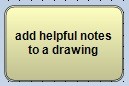
- To add a TextElement to the Drawing Pad, right-click the mouse and select Text. A TextElement be added at the approximate location of the mouse.
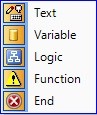
- Note: The text of a TextElement will not appear within the MQL code of the Expert Advisor. To add text that will be inserted the MQL code of the Expert Advisor, use the Note Tab of any Element.

