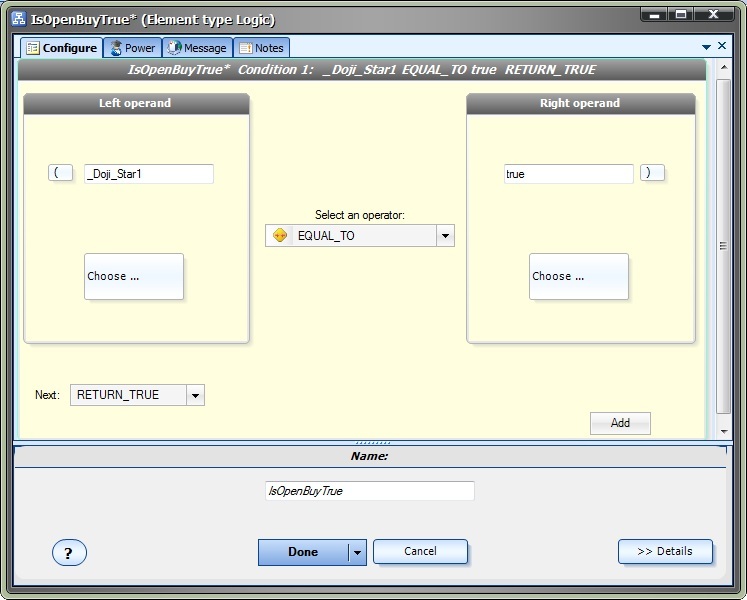Using a Candlestick Function in a Logic Element
The purpose of a Candlestick function is to identify a formed pattern on a price chart and use the knowledge that the pattern occurred in the logic of an Expert Advisor.
Each Candlestick function returns a value of True, if the pattern is recognized, or False, if the pattern in not recognized.
To utilize a Candlestick function:
- Drag and drop a Candlestick function onto the Drawing Pad.
- Connect the Candlestick Element before the Logic Element where is it referenced.
- Click the configuration (+) button on Candlestick Element to change any of the parameters (optional)
- Reference the Candlestick function in a Logical Condition:
- Set the Left Operand: Select the Choose button to find the Candlestick function by name (the name of the function with a preceding underscore)
- Select an Operator, usually EQUAL_TO.
- Set the Right Operand, usually true.
This drawing uses the candlestick function Doji_Star on the OpenBuyTrade drawing.
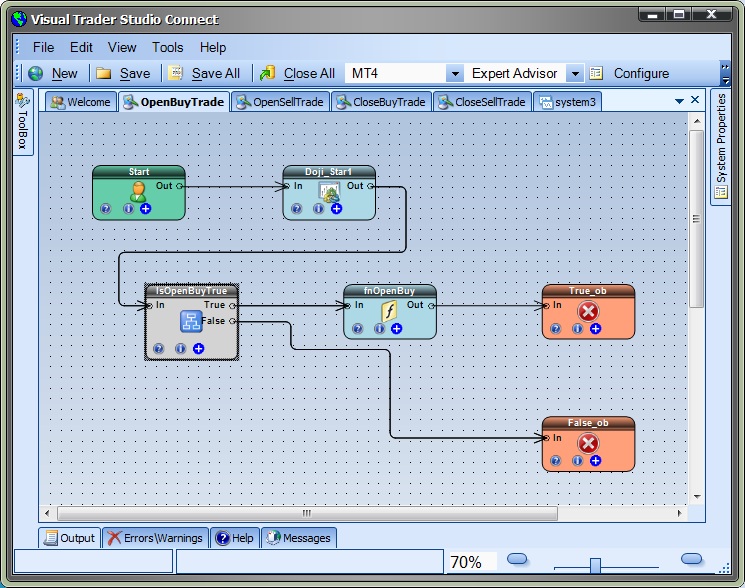
This is the Logical Condition of the IsOpenBuyTrue Logic Element.