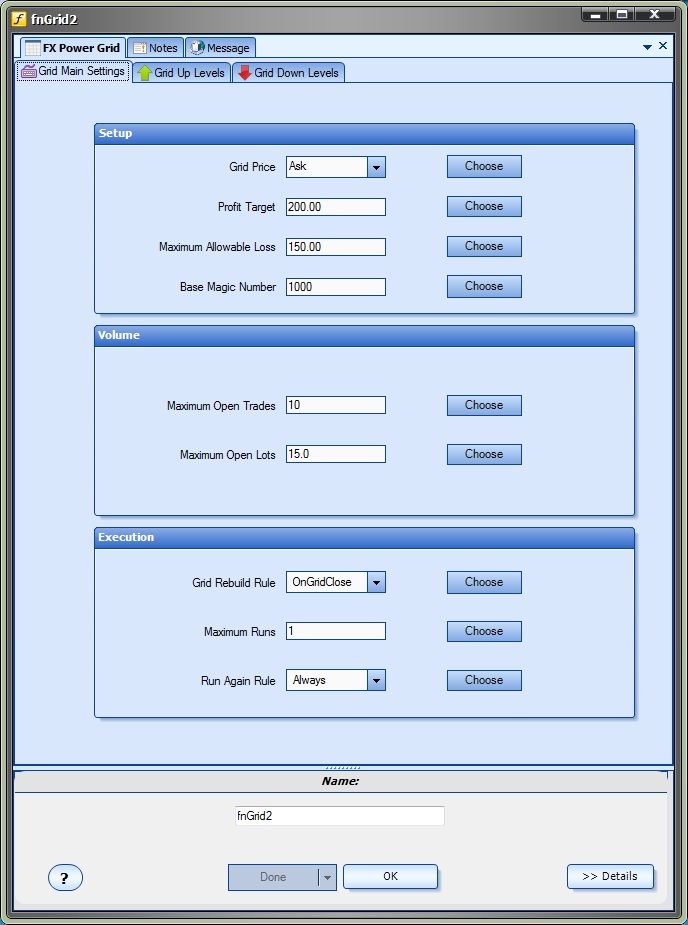Grid Main Settings
The Grid Main Settings tab is used to set global settings for the trading grid. The following table describes each setting.
Parameter Name |
Data type |
Description |
Grid Price (Grid Start Price) |
double |
This is the price used for determining price action throughout the grid. For example, if the Grid Price is set to Bid, trades will be opened based on the value of the Bid price with respect to the Grid levels. Any price value can be used. Most trading grids use Ask, Bid or (Ask+Bid)/2. These values are all available from the pull-down menu as well as the Choose button. This value also defines the Grid Start Price. The start price is set the moment the Grid is first build and is used as an anchor price for the life of the grid. |
Profit Target |
double |
This is the profit value in dollars (or local currency) that when reached will cause the grid to be closed for a profit. The profit is calculated using only the trades opened by the grid, not all trades open on the account. |
Maximum Allowable Loss |
double |
This is the loss value in dollars (or local currency) that when reached will cause the grid to be closed for a loss. The loss is calculated using only the trades opened by the grid, not all trades open on the account. |
Base Magic Number |
integer |
A Magic Number is used to identify an open trade. The Base Magic Number is used to define magic numbers for each level of the grid. For example, if the Base Magic Number is 1000:
NOTE: The trader must take care to not allow the magic numbers to collide with other running Expert Advisors that use magic numbers. |
Maximum Open Trades |
integer |
The maximum number of trades that the grid will open. Any attempt by the Grid to open a trade after this number has been reached will be denied. |
Maximum Open Lots |
double |
The maximum total number of lots that the grid will open. Any attempt by the Grid to open additional lots after this number has been reached will be denied. |
Grid Rebuild Rule |
integer |
This rule defines when the Grid will be rebuilt. The allowable values are:
|
Maximum Runs |
integer |
Defines how many times the Grid may run. A run is complete when the Grid has closed for either a Profit or a Loss. Note: A value of 0 allows unlimited runs. |
Run Again Rule |
integer |
Defines when the Grid may run again. The allowable values are:
|