INPUT Manager
The Input Manager is used to add Inputs to an Expert Advisor.
When an Expert Advisor is attached to a price chart, the following Inputs window is displayed:
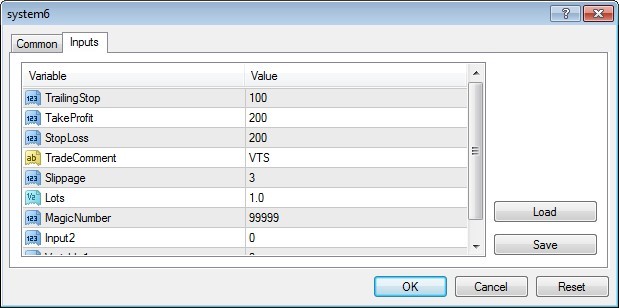
The Input Manager is used to add or remove Variables that appear on this list and are used throughout out the VTS System.
To open the Input Manager, click the Input Manager icon in the System Managers section of the Properties window.
- The Add button is used to add an Input variable.
- The Edit button is used edit an Input variable.
- The Remove button is used to remove an Input variable.
- The Show checkbox is used to Hide or Show Inputs. Unchecking the Show checkbox allows you to hide the Input without deleting the Variable.
Note: An Input can also be defined by creating a Variable and setting its scope to extern. Any vdsad whose scope is extern will appear on the Expert AdvisorInputs window.
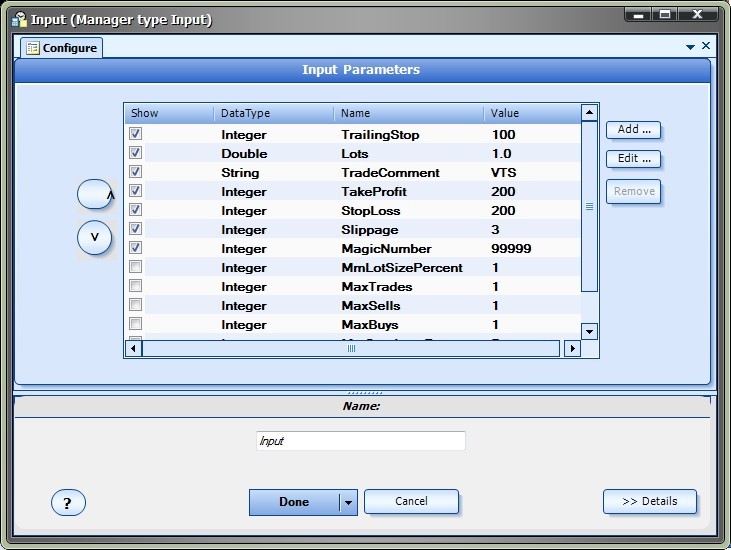
- The bottom portion of the window allows the System Managers data to be saved.

