Configure (End)
The End Configure Tab is used to set the data type and value of an End Element.
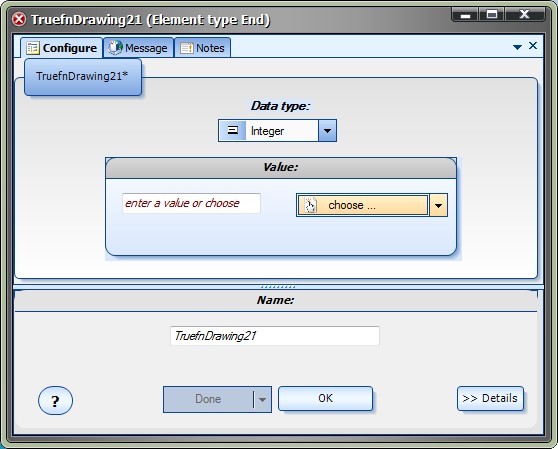
- The Value can be entered manually, or the Choose button can be used to select a value.
- The data type menu offers the following values:
Integer
Boolean
Double
String
Color
DateTime
Void
- The data type of an End Element must match the data type of the Drawing Function or System Drawing that the End Element is placed on.
- An End Element returns the value of a drawing. A simple example is a drawing that returns a Boolean value: the Drawing Functionreturns a value of True or False.
- Note: The main System Drawing (for an MQL Expert Advisor) returns an Integer value.

