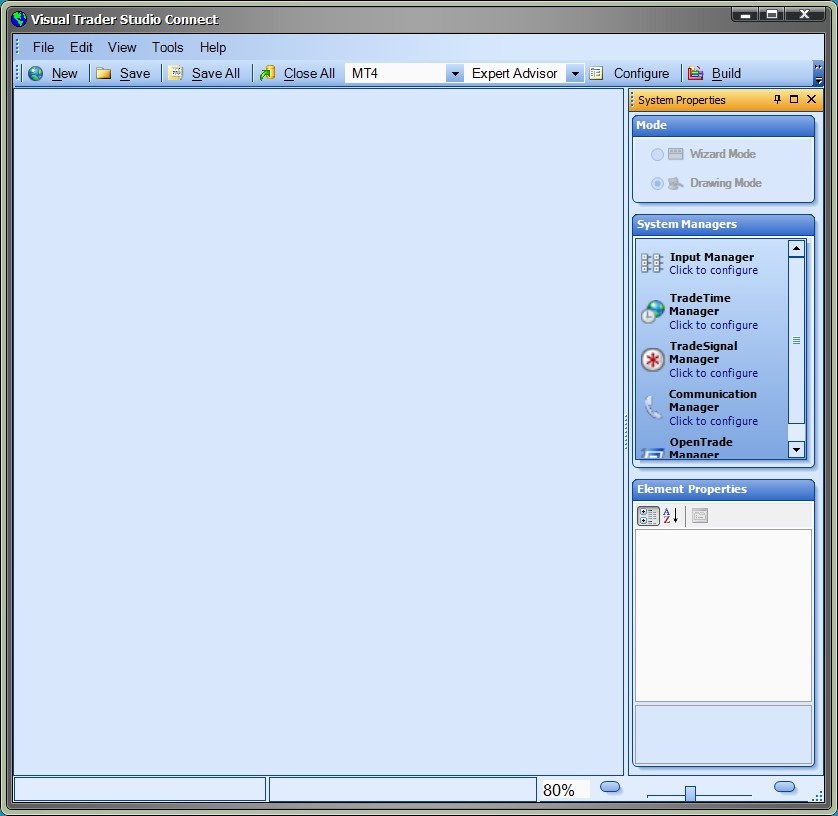Property Window
The Property window is located on the far right side of the application window.
There are three areas within the Property window:
- The Mode area shows the current mode of VTS: Drawing mode or Wizard mode
- The System Managers area is used to access System Managers. System Managers provide unique functionality to the entire EA (system) that can not be easily provided by dragging and dropping Elements.
- The Element Properties area is used to display information about the selected Element.