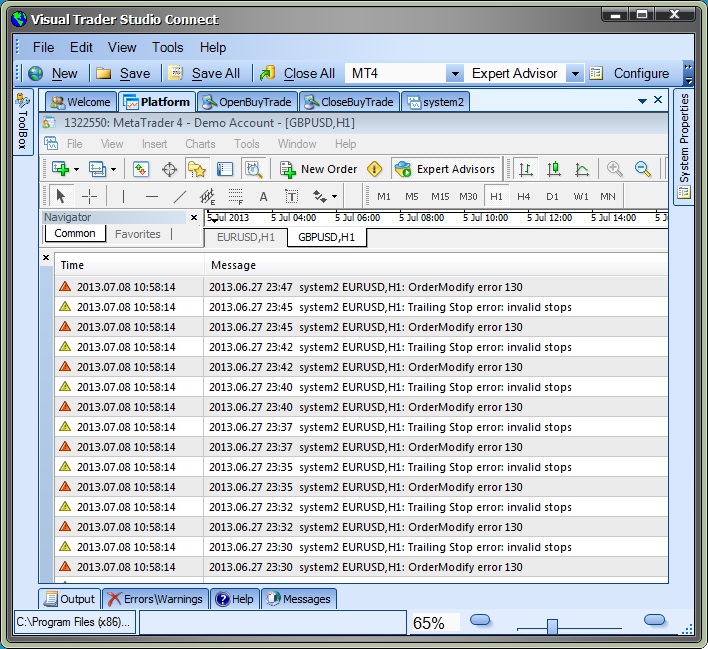Using the Profit Exit Plug-in
The functions of the Profit Exit plug-in are used like any other functions in VTS.
They can be dragged, dropped and connected in any way.
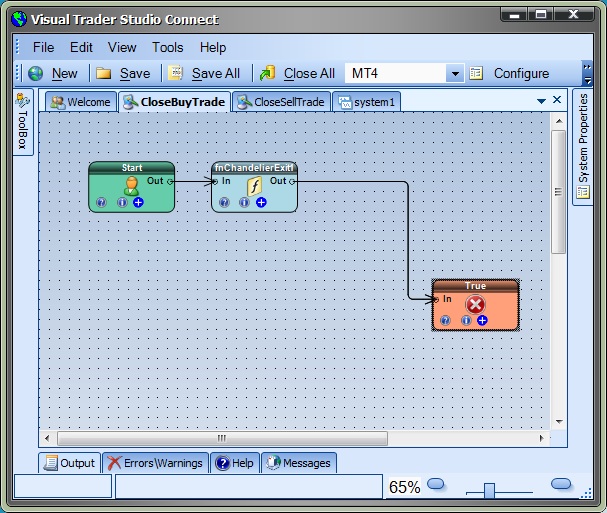
Logic can be implemented to employ different exits based on a characteristic of the trade.
For example, a Channel Exit may be used to start a trade, but after a period of time, or a
certain amount of profit a, the exit may be switched to a Chandelier Exit or a simple Trailing stop.
IMPORTANT NOTE ABOUT INVALID STOPS (MQL Error 130)
The MQL error 130 occurs when an attempt is made to modify an order with an invalid stoploss or takeprofit value.
An "invalid value" can mean zero, too small, or too large. The actual allowable values are determined by the broker
and the type of account (standard, mini, or micro).
The error is written to the Journal tab when testing and the Experts tab when running live.
In many cases, when using advanced exits such as the ones found in the Profit Exit Plug-in, it is normal to see some "invalid stop" errors.
This is because the value of the stoploss is being calculated on each tick and may be outside of the allowable value for the stoploss.
It is permissible for the EA to run this way until the stoploss value is valid or the trade is closed.