Using the Event Manager Plug-in
The Event Manager Plug-in allows any VTS function to be executed when an event occurs. Events include when an EA starts, when an EA stops, when a timer expires and many Chart events, such as mouse clicks and object creation.
Event Manager configuration is found on the "Event" tab of all Functions.
All VTS Elements are configured by clicking the (+) on the bottom of the Element.
Clicking the (+) opens the Function configuration window. Note the "Event" tab.
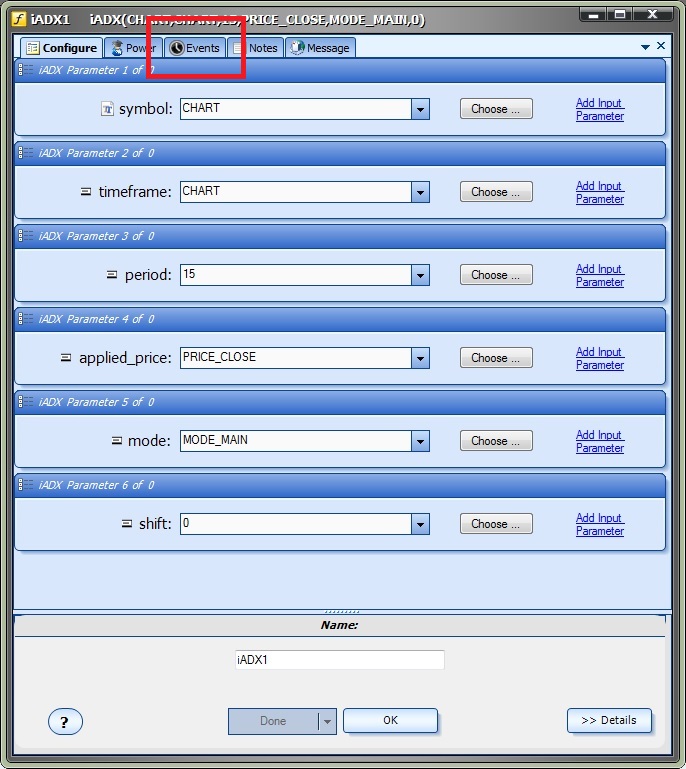
Clicking the"Event" tab opens the Event Configuration:
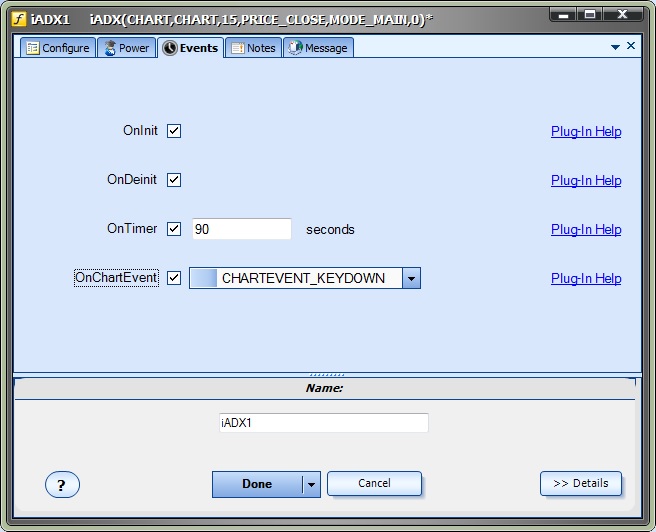
The Event configuration window options are:
Event |
Description |
OnInit |
When OnInit is checked, the function will execute when the EA is attached to a chart and whenever the EA's input parameters are reconfigured. |
OnDeInit |
When OnDeInit is checked, the function will execute when the EA is removed from a chart. |
OnTimer |
When OnTimer is checked, the function will execute every N seconds. Note, the seconds value is global and is the same for functions of the EA. |
OnChartEvent |
When OnChartEvent is checked, the function will execute when certain Chart Events occur. The Chart Events are listed below. |
Chart Events supported by the VTS EA-Builder
Event |
Description |
CHARTEVENT_KEYDOWN |
event of a keystroke, when the chart window is focused; |
CHARTEVENT_MOUSE_MOVE |
mouse move events and mouse click events (if CHART_EVENT_MOUSE_MOVE=true is set for the chart); |
CHARTEVENT_OBJECT_CREATE |
event of graphical object creation (if CHART_EVENT_OBJECT_CREATE=true is set for the chart); |
CHARTEVENT_OBJECT_CHANGE |
event of change of an object property via the properties dialog; |
CHARTEVENT_OBJECT_DELETE |
event of graphical object deletion (if CHART_EVENT_OBJECT_DELETE=true is set for the chart); |
CHARTEVENT_CLICK |
event of a mouse click on the chart; |
CHARTEVENT_OBJECT_CLICK |
event of a mouse click in a graphical object belonging to the chart; |
CHARTEVENT_OBJECT_DRAG |
event of a graphical object move using the mouse; |
CHARTEVENT_OBJECT_ENDEDIT |
event of the finished text editing in the entry box of the LabelEdit graphical object; |
CHARTEVENT_CHART_CHANGE |
event of chart changes; |

