Custom Indicator Folder
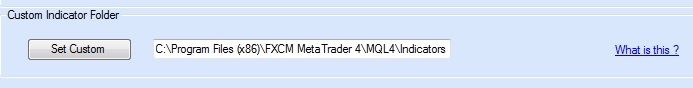
VTS allows you to drag, drop and connect your.
- The Custom Indicator Folder is the folder on your computer where VTS locates your Custom Indicators to display in the VTS Functions Toolbox
- All files with an extesion of "ex4" in the Custom Indicator Folder are displayed in the VTS Functions Toolbox.
Normally, the Custom Indicator Folder is the "Indicators" folder of your installed MetaTrader platform.
For example, if you have FXCM's version of MetaTrader stored at this location:
C:\Program Files (x86)\FXCM MetaTrader 4\
Then the location of the Custom Indicator Folder would typically be this location:
C:\Program Files (x86)\FXCM MetaTrader 4\MQL4\Indicators
Note: The Custom Indicator MUST exist in the "MQL4\Indicators" folder on the platform where the EA is running.

