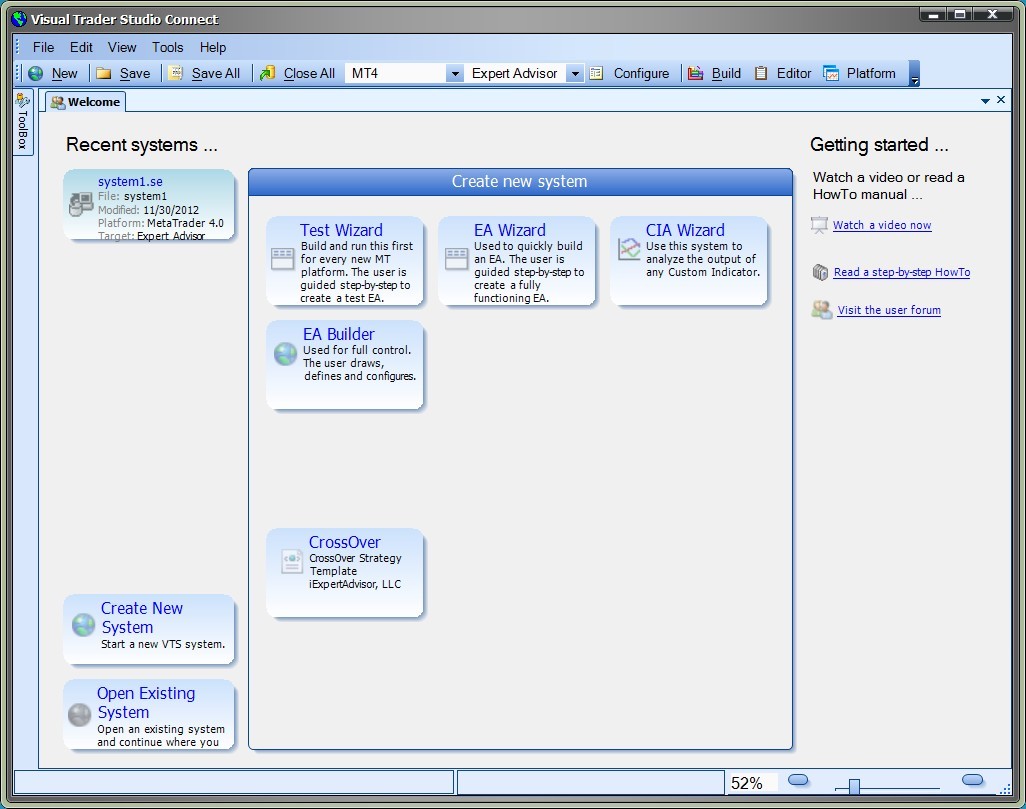Welcome Screen
The Welcome Screen is the starting point for using VTS. It is found in the center of the application. The options from the Welcome screen include:
- Open a Recent system. Up to four of the most recent systems are displayed.
- Create a New system. This will display a window for choosing the type of new system: Wizard, EA Builder, or Strategy.
- Open an Existing system. this will display a file-open dialog for opening a system system or package. To locate and open a system, the file filter found on the bottom right corner of the file-open dialog should be set to "VTS System Files (*.se)". To locate and open a package, the file filter found on the bottom right corner of the file-open dialog should be set to "VTS Package Files (*.zip)".
- The Getting Started section provides links to help resources.
Note: A Recent system can be deleted by right-clicking the system icon and choosing delete.