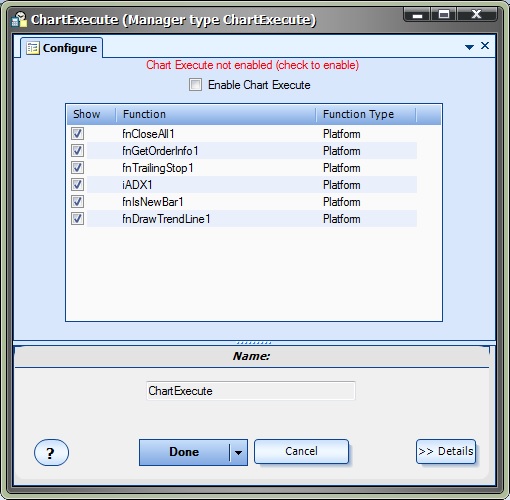Chart Execute Configuration
- To open the Chart Execution configuration window, double-click the Chart Execute Manager.
- To enable Chart Execution, check the Enable Chart Execute checkbox.
- After Chart Execution has been enabled, individual functions are selected by checking the Show checkbox.
- Any checked functions will appear on the Chart Execute Window when the Chart Execute Button is clicked on the MetaTrader price chart.
- If Chart Execution is not enabled or no functions are selected, the Chart Execute Button will not be displayed on the MetaTrader price chart.