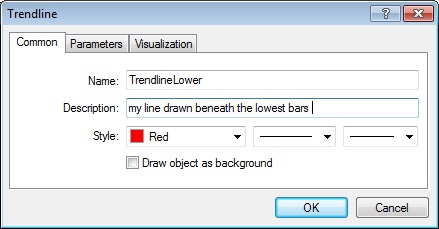Manually drawing a trend line
To manually draw a trend line on a MetaTrader price chart, click the trend line button, then click the start location on the chart, hold the mouse down while moving to the end location and release the mouse.
Once drawn, the location and angle of the trend line can be adjusted by double-clicking the line to select it and then moving it with the mouse.
When a trend line is manually created, it is given a generated name by the MetaTrader platform. For example, it may be named "Trendline 29693".
The FX TrendLine Plug-in identifies trend lines by their name. To change the name of a manually drawn trend line, double-click the trend line to select it, right-click the mouse and select "Trendline properties ...".
This will allow changing the trend line properties including the name.
Note: The name of each trend line should be unique. Do not place more than one trend line on the same chart with the same name. However, it's permissible to have the same name trend line on different charts.