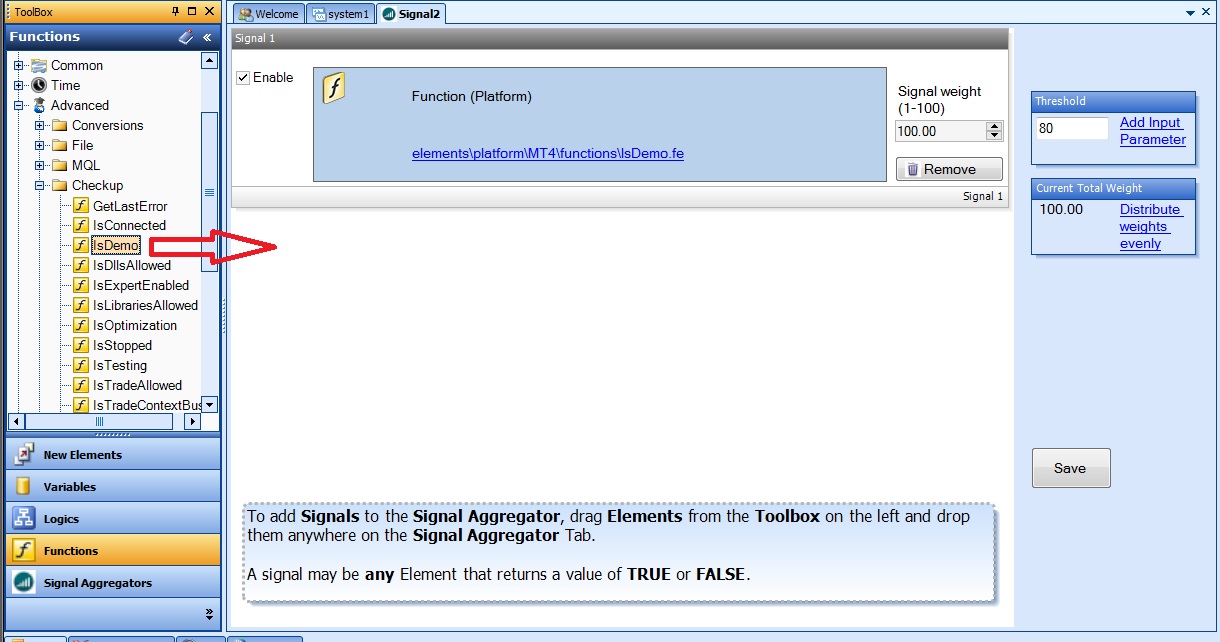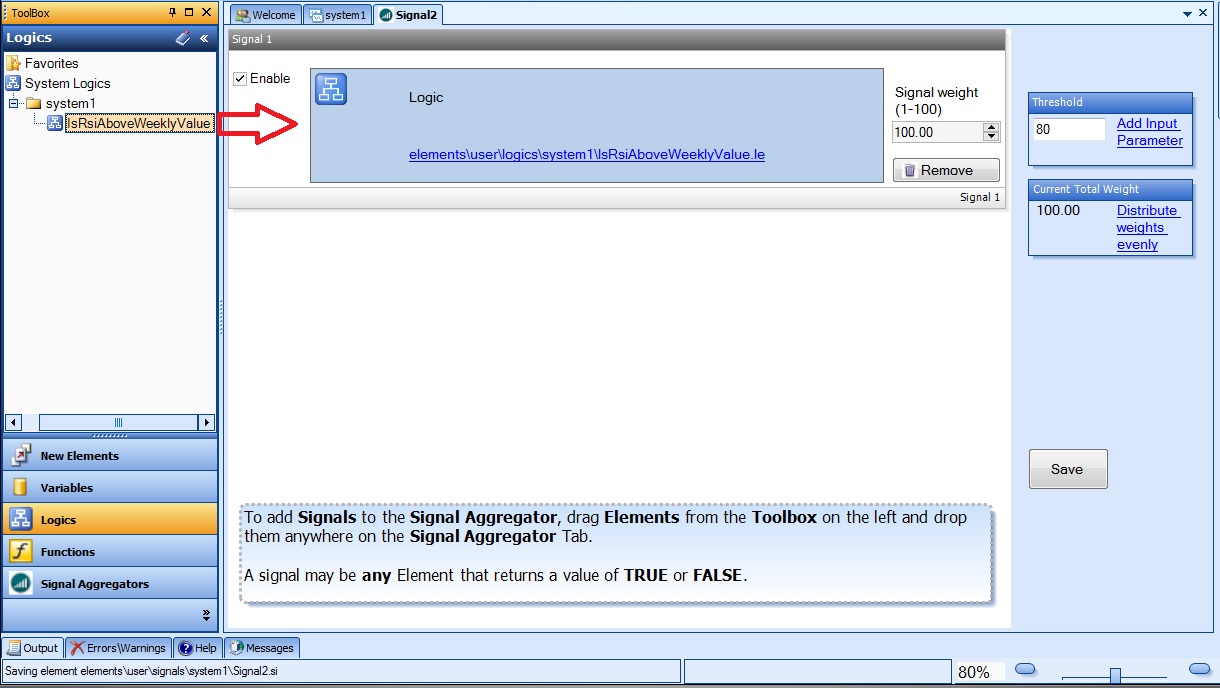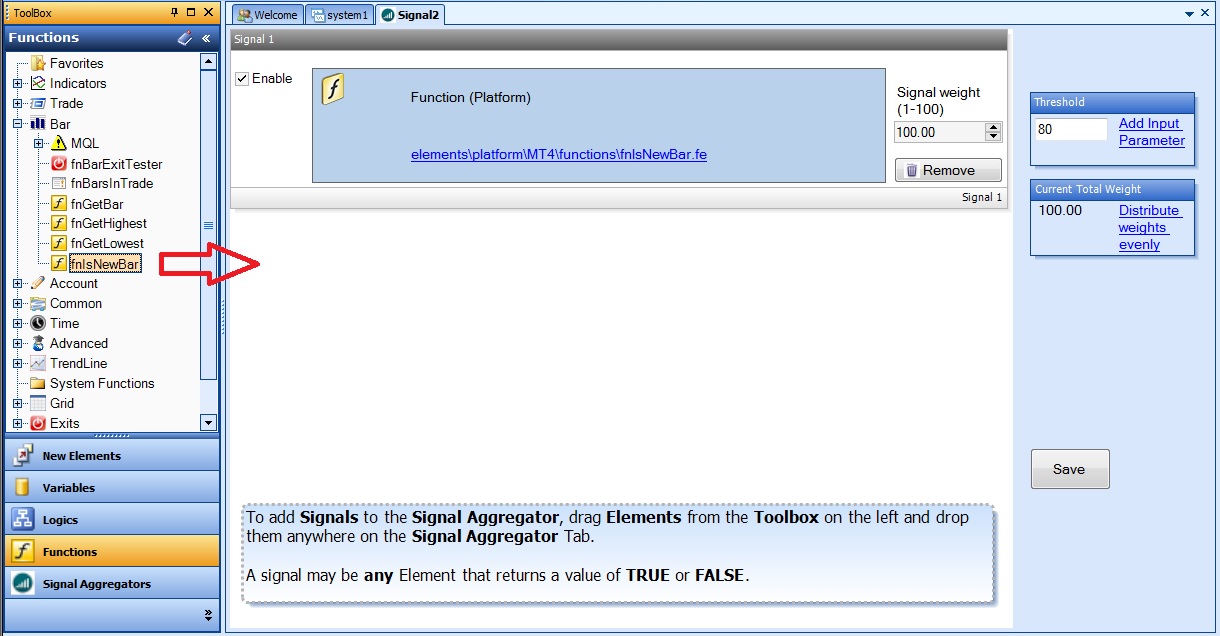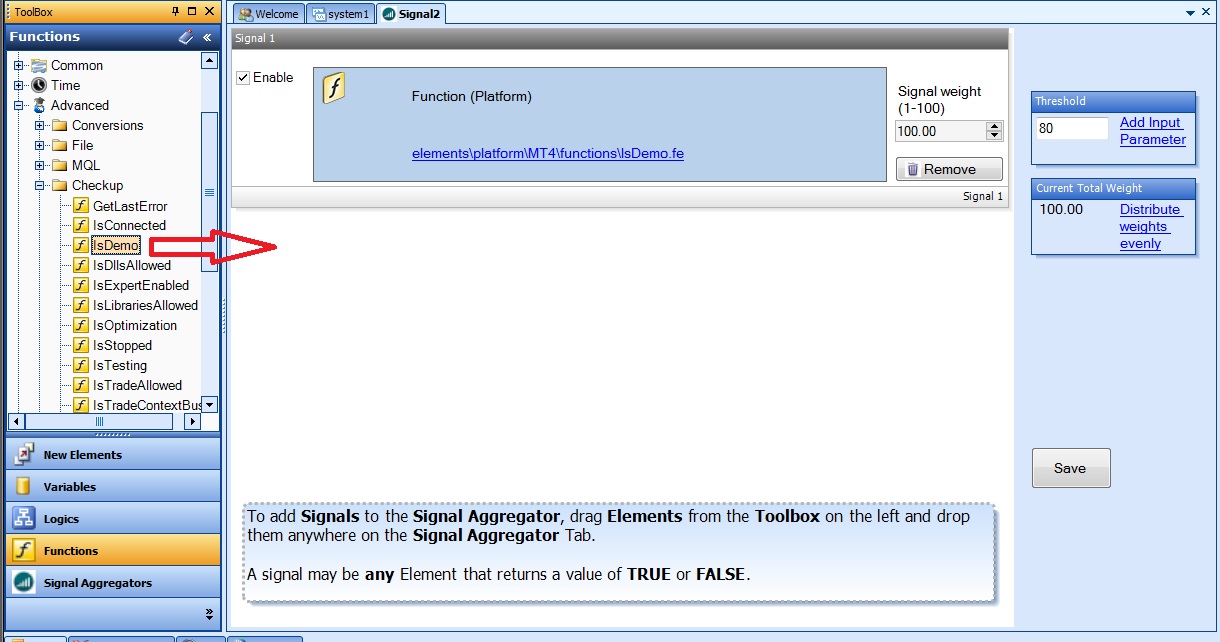Adding a Signal Type Element to a Signal Aggregator
- A signal type Element is a previously defined Logic or Function Element.
- Any Logic Element can be added.
- Any Function Element that returns true or false can be added.
- Note: When a Function Drawing is added to a Signal Aggregator, the Function Drawing's Element must be present and connected on the same drawing as the Signal Aggregator.
- For example, follow these steps to add the CandleStick Pattern Drawing Function Black_Body to the Signal Aggregator:
- Drag, drop and connect the Black_Body Element from the Toolbox CandleSticks menu onto the Drawing Pad in front of the Signal Aggregator Element.
- Configure and save the Black_BodyCandleStick Pattern function, for example save it as "Black_Body1".
- Drag the "Black_Body1" Element from the Toolbox System Functions menu onto the Signal Aggregator.
This image shows a user-define Logic named IsRsiAboveWeeklyValue added to the Signal Aggregator: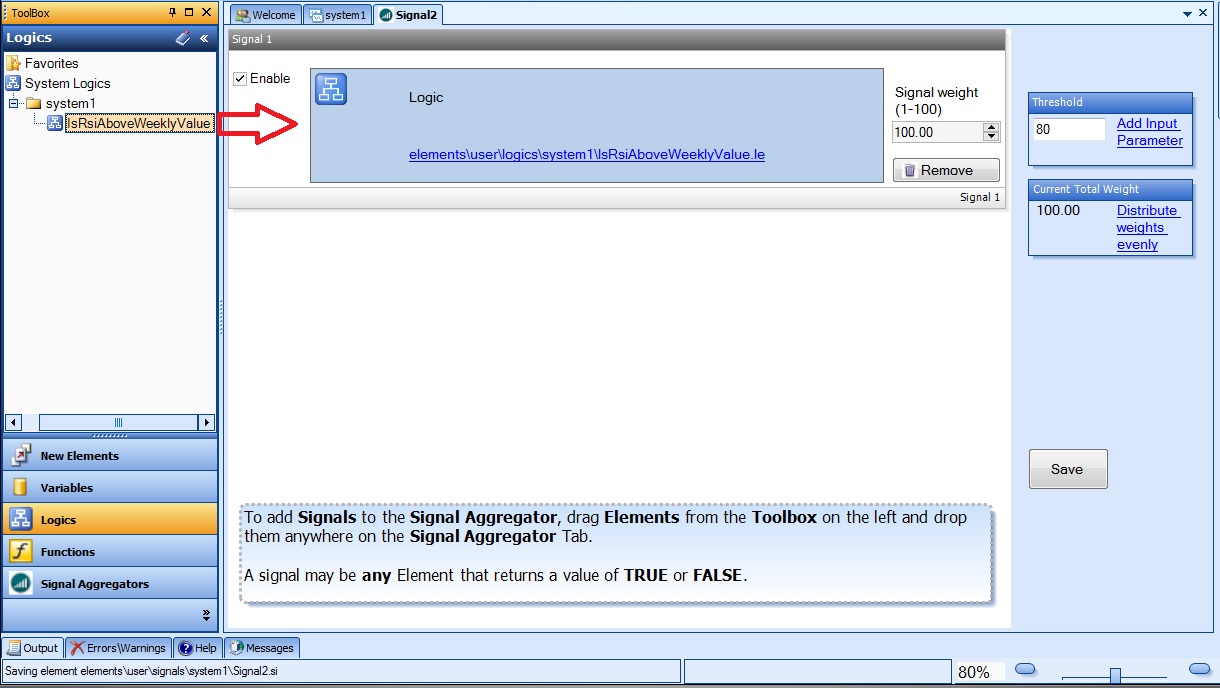
This image shows the VTS built-in FunctionfnIsNewBar added to the Signal Aggregator: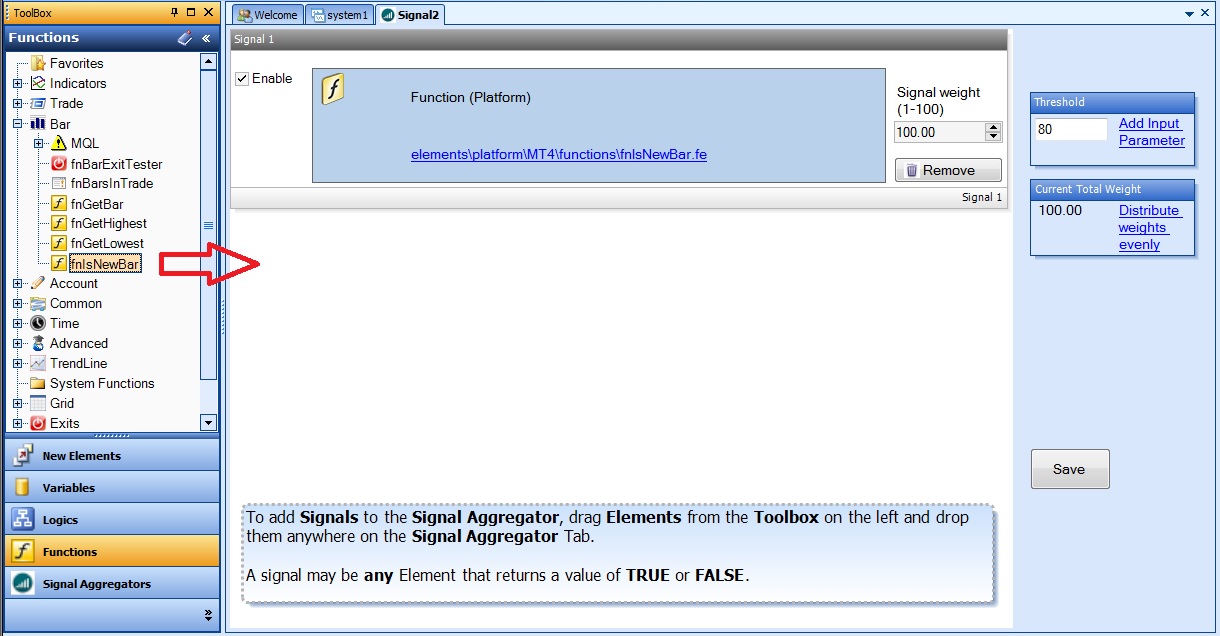
This image shows the MetaTrader PlatformFunctionIsDemo added to the Signal Aggregator: