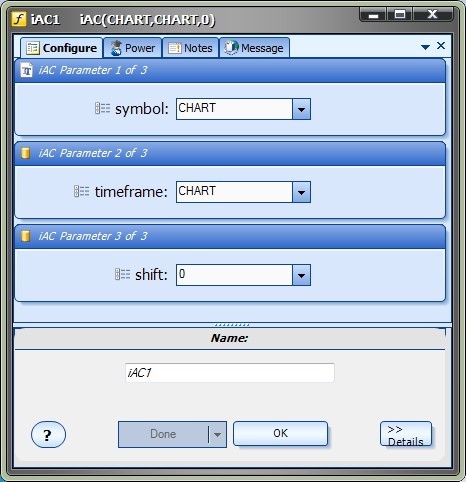PLATFORM Function
Platform functions are built-in functions. They are provided by the MetaTrader platform and by VTS. All platform functions are available for Drag and Drop from the Function Toolbox.
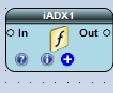
Selecting the configuration (+) button of a Platform function Element will display the Function Configuration Window.
There are three to five tabs on the Function Configuration Window:
The Configure Tab is used to set the values of the parameters of the Function.
The Advanced Tab is used to set the values of the advanced parameters of the Function.
The Power Tab is used to configure advanced (powerful) techniques to the Function.
The Message Tab is used to send a message from the Function Element.
The Notes Tab is used to add notes or comments to the Function Element.
Note: If the Function does not have any parameters, the Configure Tab will not be present.
If the Function does not have any advanced parameters, the Advanced Tab will not be present.
The bottom portion of the window allows the Element Name to be saved.